



It's possible modify online models present on app, let's see together what are the steps to be taken:
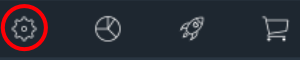 and follow the path shown in the following image: Database ==> Select the database to export ==> Export
and follow the path shown in the following image: Database ==> Select the database to export ==> Export  ==> Export database ==> Create database modello;
==> Export database ==> Create database modello;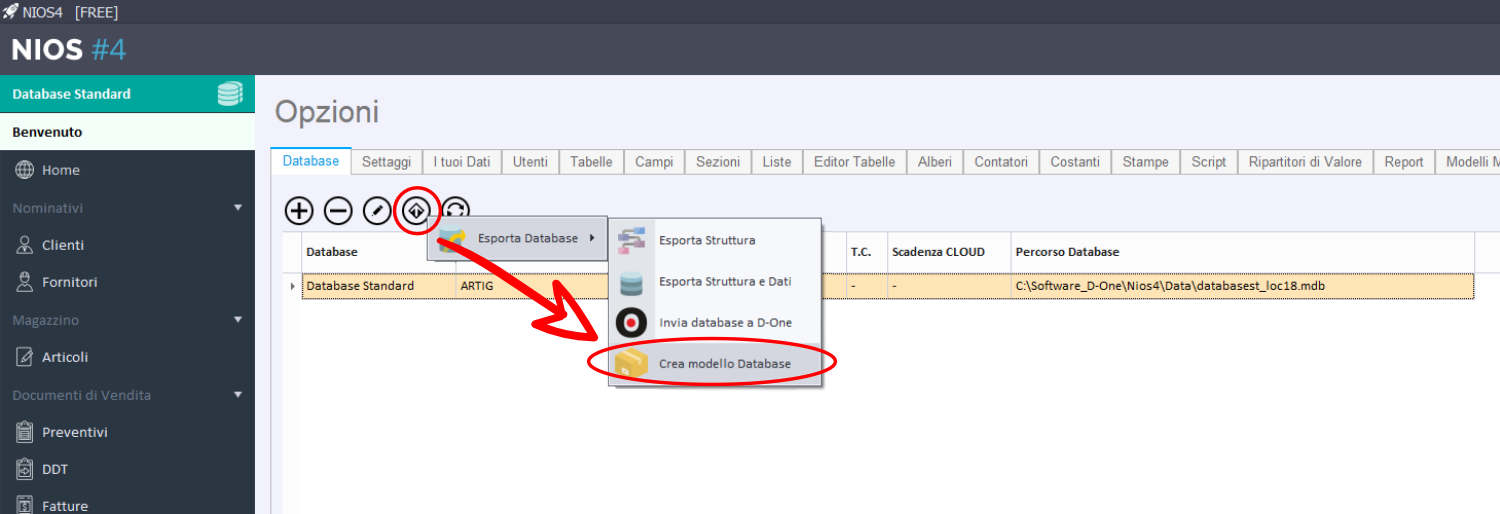
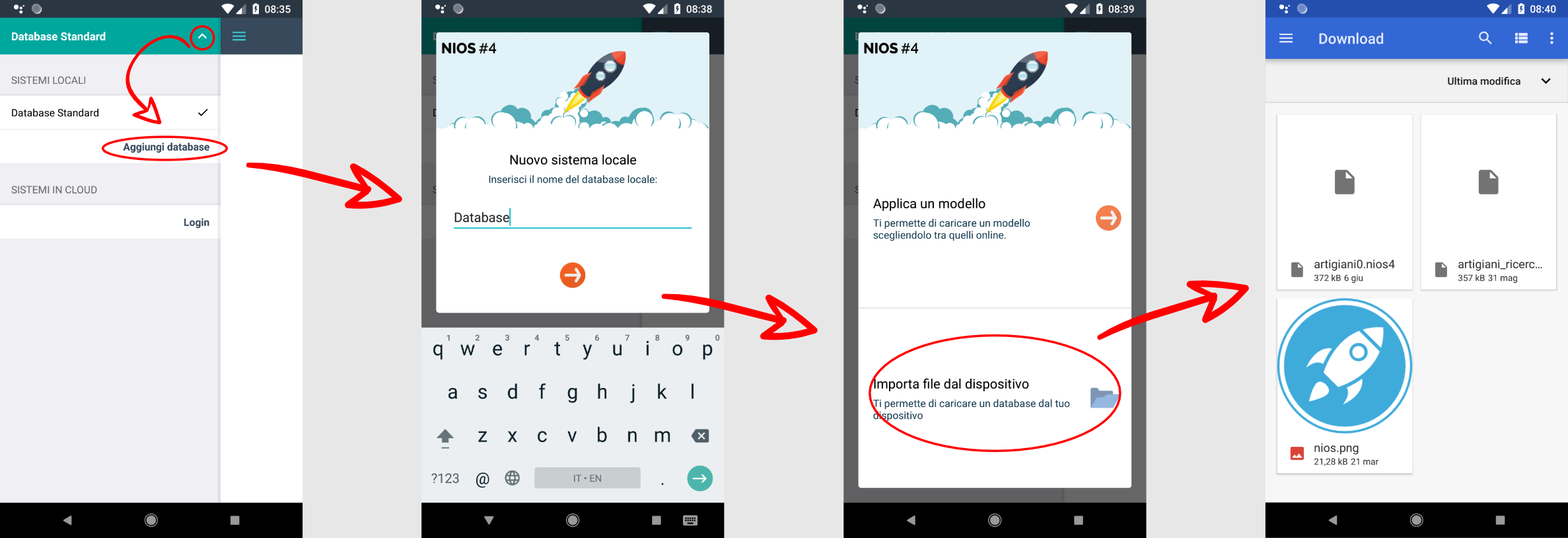
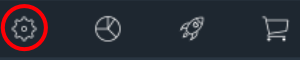 and follow the path shown in the following image: Sections ==> Select the section that you want export ==> Export
and follow the path shown in the following image: Sections ==> Select the section that you want export ==> Export  ;
;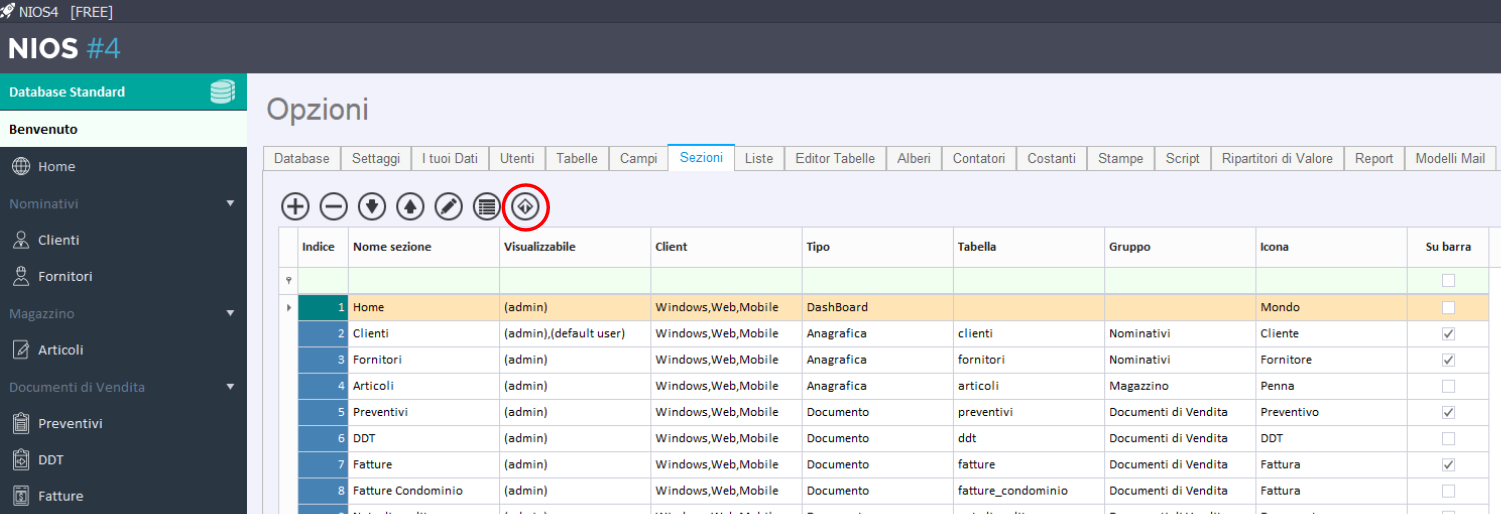
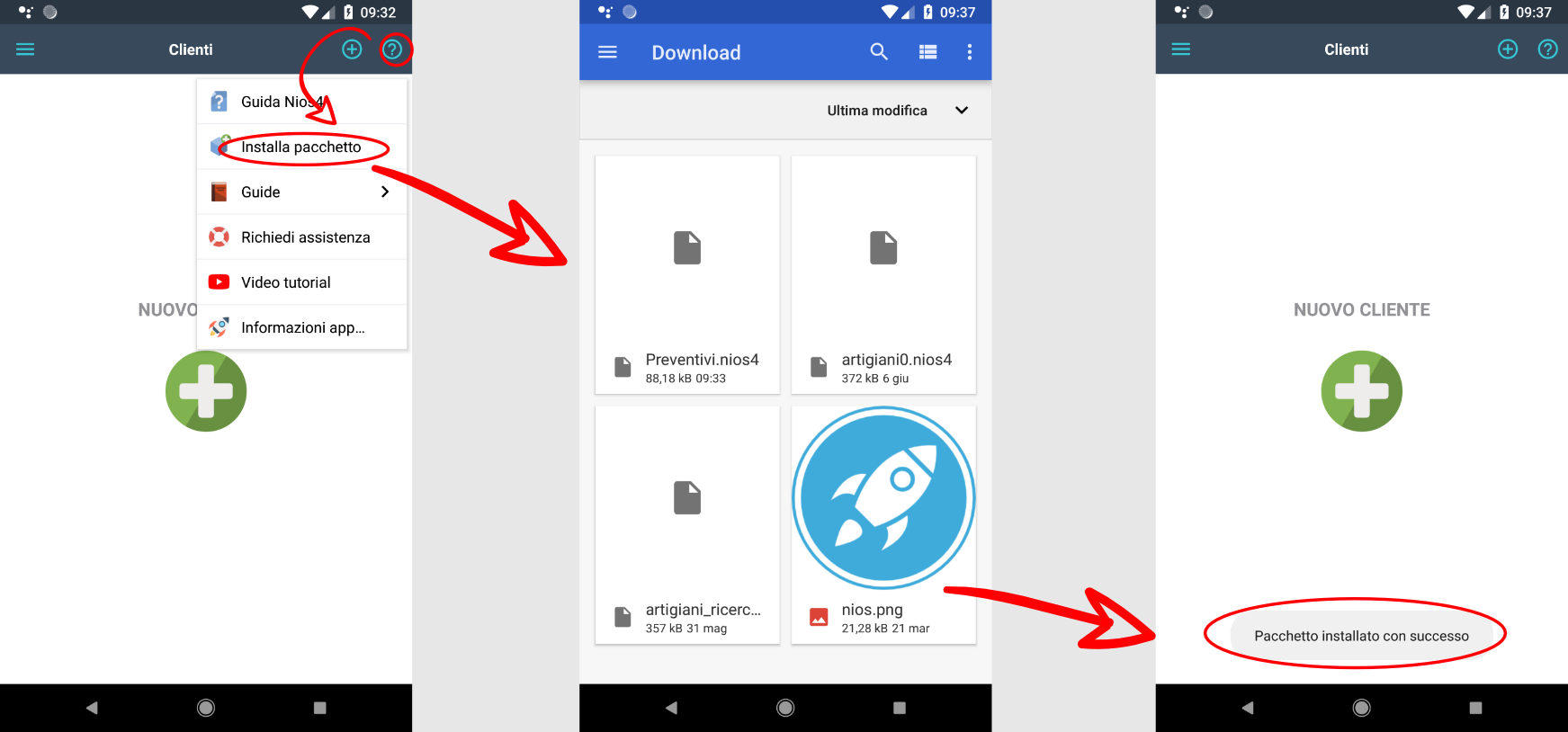
If you need more clarifications you can contact us filling the form.